In this age of virtual video conferencing or “Zoom meetings”, how can you ensure your social graces are not left behind? NTU experts weigh in
by Chrystal Chan / Illustrations by Vivian Lim
1. Be sound with sound

Ambient sound is a buzzkill when it comes to virtual group meetings. The sounds that are a background hum to you, such as someone washing the dishes or the whir of the fan behind you, become a full-on racket for everyone else. If possible, try having your Zoom meetings in a quiet room by yourself with the door and windows closed. According to Asst Prof Benjamin Li from the Wee Kim Wee School of Communication & Information, we should use earphones instead of the computer’s built-in speakers.
“This significantly reduces background noise and makes your voice crystal clear most of the time. Besides, you can keep your conversations private!”
Asst Prof Benjamin Li
2. Face it… it’s better
To show your face or not… that is the question. PhD student Sarah Chan, who studies human-technology interactions, says it’s personal preference when it comes to using the camera during your zoom session. She adds that what’s considered polite or not would depend on the context and group norms among the participants in the video call. “If you’re speaking to just one person who has the camera on, it is polite to reciprocate or at least explain why yours is switched off. The same goes for small group meetings, where the majority of the people have their cameras switched on.”
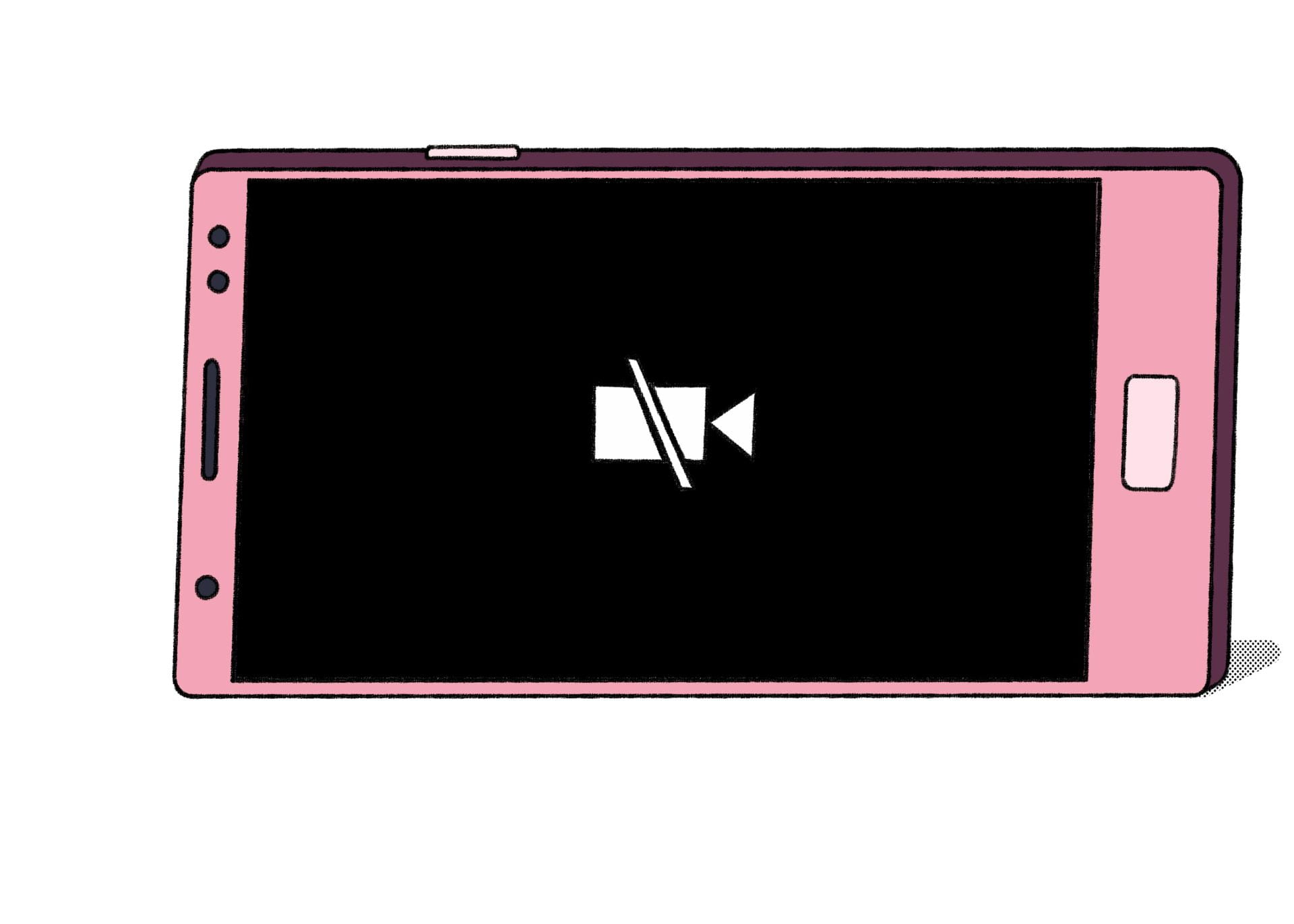
“This gives you some time to settle down, make sure your background is clear, and touch up your appearance!”
Photography enthusiast and third-year School of Biological Sciences student Samuel Ong thinks it’s okay to click into a call with the camera turned off
3. Timing is everything

Just as it is in real life, during a video chat, know when to speak up or cut in and do so politely. Online, overlapping voices are amplified, forming a cacophony of sounds that may be hard to hear over. “If your video function is turned on, you can make a gesture and ask if you can add something. Find an appropriate time to do so, like when the person who is talking completes a sentence,” says Sarah.
Another tip is to mute yourself when you don’t have to speak, say the experts. This will not only prevent environmental noise from leaking into the meeting, but it can help signal to others that you have something to say when you unmute yourself. Depending on the video conferencing platform you are using, it is likely that there will be a button you can press to raise your hand virtually. “This allows listeners to signal in a non-disruptive way, and also gives the host the liberty to allow him or her to speak at an appropriate juncture,” says Asst Prof Li.
Mute yourself when you don’t have to speak.
4. Keep it clean
Make it easy for your friends to pay attention to what is being said by sitting with your back to a wall so you don’t have to clean up the mess in your background, such as a distracting bookshelf overflowing with books and framed family photos. Alternatively, use the virtual background tool available on most video conferencing platforms. Bear in mind that your virtual background should not be too demanding on the eyes. So avoid those with bright striking colours or a controversial image, advises Sarah.

“Make virtual backgrounds work better with your choice of attire as well. Wear clothes of a different colour and make sure there’s enough space between you and what’s behind you.”
Zoom trainer Benjamin Lim from NTU’s Centre for IT Services
5. Light it up

Don’t want to look like the undead in your video chat? Being in a well-lit place will help a great deal. Avoid shadows being cast on part of your face or body by having the light source in front and slightly above you, and keep the illumination soft. Also, try not to sit with the window behind you as you will be backlit and no one will be able to see you, adds Benjamin. Avoid getting too near your camera, as it’s unlikely you will look good online when your face fills up the entire screen. Instead, position yourself so that your shoulders and a little of your outfit can be seen, suggests Samuel.
Try not to sit with the window behind you as you will be backlit.
6. Beware of burnout
Zoom fatigue is real… and avoidable. People who spend excessive time in video conference meetings have said they experience exhaustion, burnout and anxiety. One of the main causes, says Asst Prof Li, is the overload of visual stimuli online. “Communicating on video chats is not something the human psyche is used to, so our minds need to work harder to process the fewer non-verbal cues available such as facial expressions, pitch and tone of voice,” he says. There is also the pressure to remain visible or show that you are paying attention during virtual sessions by nodding or reacting to situations, which is extra work for your brain.
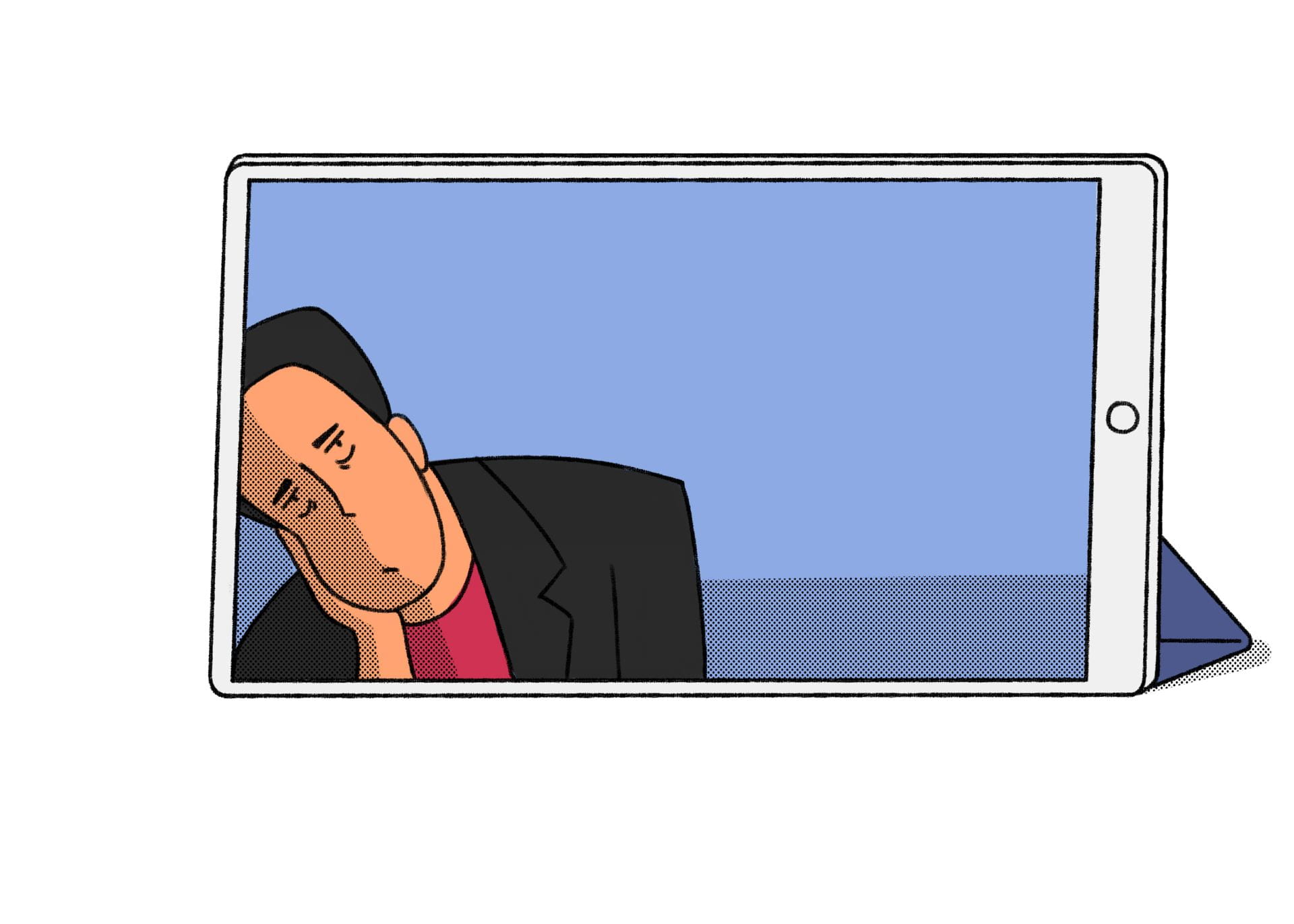
Zoom fatigue is real… and avoidable.
7. Stay focused
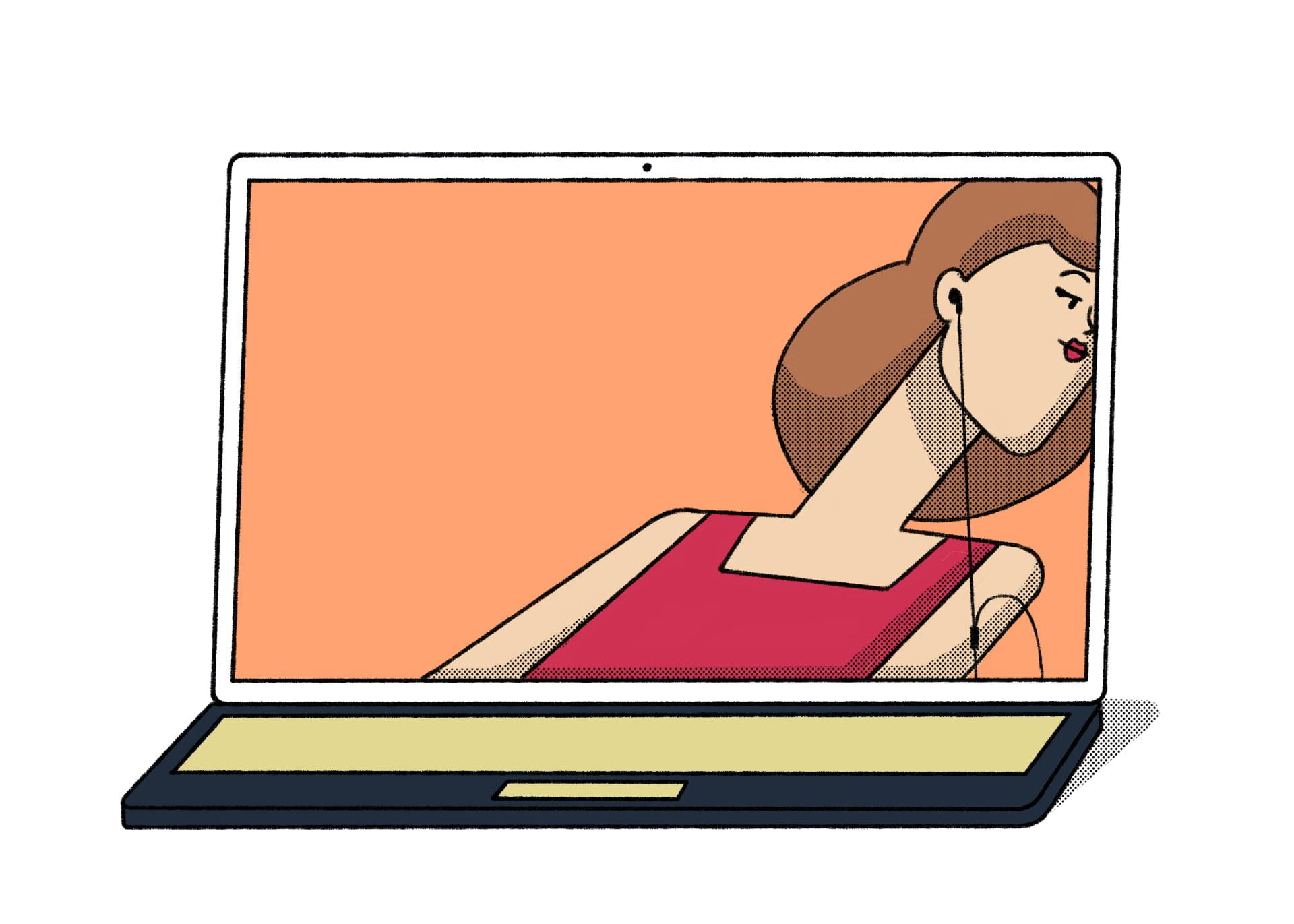
It’s easy to fall into the trap of multi-tasking during virtual meetings when you’re staring at a screen in a “busy” home environment. Don’t multi-task, cautions Sarah. “Turn off your camera if you must do something else during the video call, as others in the chat will be distracted when they can see that you are doing something unrelated.” Benjamin also notes that multi-tasking could lead to awkward silences when others have to resort to calling out your name repeatedly to get your attention. Worse, it could affect the mood of the meeting as it’s a waste of everyone’s time when others need to bring you up to speed on the discussion.
“Turn off your camera if you must do something else during the video call, as others in the chat will be distracted when they can see that you are doing something unrelated.”
PhD student Sarah Chan
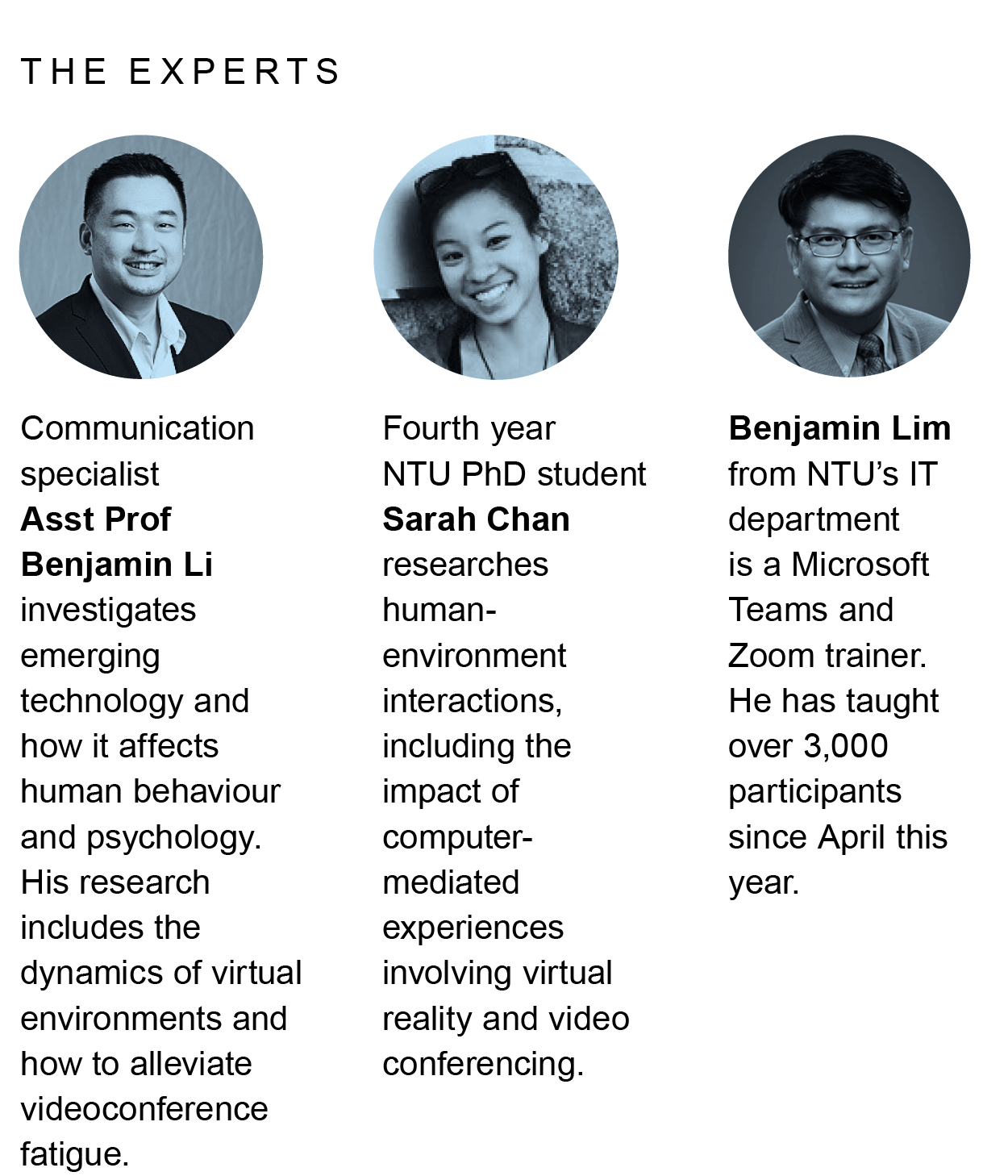
This story was published in the Aug-Sep 2020 issue of HEY!. To read it and other stories from this issue in print, click here.

9 things you need to know about ASMR
Saw Asst Prof Ross Williams explaining the concept of autonomous sensory meridian response (ASMR) on our #NTUsg IG Story? We took your questions for the School of Art, Design & Media sound expert (and NTU’s very own Christian Bale!), and added a few of our own by...

Warning: Hot class ahead
What’s causing such a stir at the culinaiRE kitchen on campus? The flavour of the month: Korean japchae by Chrystal Chan Korean japchae, anyone? By the looks of it, many NTU hall residents are saying “aye”. Three nights a week, the culinaiRE kitchen in Tanjong Hall is...

Tips on going on exchange from a senior
Before heading to Australia for a six-month exchange programme at Swinburne University, communication student Sergul Toh pings his senior, art student Muhammad Jafri Bin Jaafar, for some quick advice Sergul Jafri Sergul: Jaf, heard you just came back from exchange...

These students are supporting the fight against COVID-19
Students and staff band together to support the university community by Junn Loh Tristan Goh is on a mission to deliver meals to students on a leave of absence because of the novel coronavirus situation. He says he wants “to make a statement”, as he sees it....

What if it snowed in NTU?
Happy to escape the northern winter, Andrew Duffy wonders what would happen if it snowed in NTU DIGITAL ART: SEAN LEE It’s coming up to the time of year when exchange students from Sweden and Canada are as warm on the inside as they are on the outside. They’re...

